SerDia 4.0
SerDia 4.0 is the new generation of the diagnostic software for DEUTZ engines and will be released via DEUTZ Update Tool. With this update you will be prepared for all future developments of SerDia such as digital products making your daily work easier.
Key Facts
- Interface: HS-Light (Access-Level controlled) or DeCom - DEUTZ Communicator (Access-Level controlled)
- Supported ECU's: EMR G1/G2, EMR L1, EMR5 (MD1), EMR4 (EDC17CV52, CV56B, CV54 ), EMR3, (EDC16UC40, EDC7UC31), EMR2
- Operating Systems: Microsoft Windows 10 (32 and 64 bit) or Microsoft Windows 11 (32 and 64 bit)
- Processor: Processor with >= 1 GHz
- RAM: >= 5 GB
- Hard Drive: >= 5 GB
- Display: 1920x1080 (full HD) / 100% Windows zoom (other resolutions are possible with restrictions)
- Internet: connection available
Download Area
INSTALLATION SERDIA 4.0
To install SerDia 4.0 please download the automatical Serdia-Updater (DEUTZ Update Tool). Unzip the downloaded file and extecute the setup file.. After installing the update tool an engine icon will appear in the windows taskbar. By opening the Update Tool in the taskbar you can manually search for SerDia 4.0 updates. The updater will also search for updates automatically each time, the user will restart the PC. If the Update Tool will find an update, or the user has to perform a first time installation, the installation process will start automatically after downloading the installation package.
Deutz Update Tool V1.0.11.3
(ZIP / 10 MB)
License
Please install SerDia 4.0 via DEUTZ Update Tool.
For the automatic activation of the new SerDia 4.0 licence, the registration in the DEUTZ Central User Administration (ZNV) is necessary.
https://user-registration.deutz.com/
If you are already registered but have forgotten your password, please use the "Forgotten your password?" function. A new activation link will then be sent to you.
If you haven’t yet visited the above page, please check your email inbox for the following:
PRZ-DEUTZ Applikationen Sales & Service / User Registration
The email contains a link that allows you to register. If you have not received any access data by email, please urgently contact your administrator of the DEUTZ Central User Administration (ZNV) in your organisation. If you do not know the SerDia administrator, please let us know the interface number so that we can provide you with the contact person in your organisation.
Software Licence Agreement
(PDF / 104 KB)
January 2024
Privacy Statement
(PDF / 156 KB)
July 2023
Information sheet conncted services
(PDF / 71 KB)
September 2025
Error Code List
KWP Code List EMR4
(PDF / 503 KB)
Last update: 27.05.2022
DTC List EMR3
(XLS / 93 KB)
Last update: 27.08.2021
DTC List MD1
(PDF / 764 KB)
Last update: 27.05.2024
DTC List MD1 DPF
(PDF / 1 MB)
This DTC list can be used for MD1 software revisions till revision number "ST5_V662a_X8d".
Last update: 03.07.2020
DTC List EMRL1 Main ECU
(PDF / 517 KB)
Last update: 18.11.2022
DTC List EMRL1 Secondary ECU
(PDF / 219 KB)
Last update: 18.11.2022
(only for TCD18.0 needed!)
DTC List LPG
(PDF / 348 KB)
Last update: 22.07.2025
DTCList_LPG_CNG_BiFuel_Gasoline_22072025_DE_EN.pdf
(PDF / 348 KB)
Last update: 22.07.2025
DEUTZScope
DEUTZScope V7.0.116
(EXE / 821 MB)
June 2023
